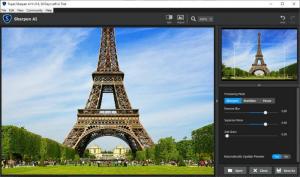Topaz Sharpen AI
1.0.9
Size: 18.26 MB
Downloads: 2750
Platform: Windows All
You can't always take a good, clear picture, even if you know a few things about photography. Fortunately, there is no shortage of specialized software that can help you correct photography mistakes, and if you only need to make your pictures look a bit sharper, you can turn to Topaz Sharpen AI. If you don't have any photo editing software installed on your computer, it won't make much sense to get a demanding and expensive piece of software just to sharpen a few photos, which is why this application is ideal. It helps you sharpen your pictures in just a few seconds, without burdening you with complex menus and options. Just load your picture, adjust it, and you're done.
The software is free to try for a limited time, but without any noticeable restrictions. You can use it on any modern Windows system, without encountering any compatibility issues. It doesn't ask for any special tools or services, and it doesn't use a significant amount of resources.
Sharpen AI is the complete opposite of traditional image editors. Once you import a picture, either by dragging and dropping or through a browsing option, you can start making your adjustments right away, on the right side of the user interface. There aren't many controls to go through, which makes things quite simple. All you have to do is drag a few sliders to increase or decrease the picture's blur level, suppress the noise and add grain. Additionally, you can choose between sharpening, stabilizing or focusing processing modes.
When you make an adjustment, the image preview will update automatically, though you can turn the auto-update off if you want to. If you want to see how much of a difference the application has made, you can display the original image at a moment's notice, by clicking a button on a toolbar. Alternatively, you can split the preview into two parts, to see the original and the sharpened image side by side.
If your photos come out a bit blurry, you can fix it up in just a few seconds with Topaz Sharpen AI.
Pros
You can sharpen your pictures quickly and easily. The application's user interface has a simple layout and easy-to-master controls.
Cons
You have to create an online account to be able to use this simple application.
Topaz Sharpen AI
1.0.9
Download
Topaz Sharpen AI Awards

Topaz Sharpen AI Editor’s Review Rating
Topaz Sharpen AI has been reviewed by Frederick Barton on 14 Mar 2019. Based on the user interface, features and complexity, Findmysoft has rated Topaz Sharpen AI 5 out of 5 stars, naming it Essential